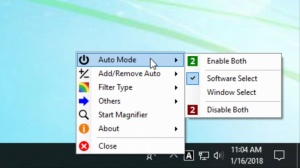Easy Invert
1.0
Size: 0 Bytes
Downloads: 2963
Platform: Windows (All Versions)
Regular computer users probably don't know about the color filtering features added in the Windows Creators Update. This is mainly because you'd have to go through a few menus to reach them, rather than having them close by. Easy Invert aims to fix this issue, by providing you with various screen color options right in the system tray. It lets you invert your screen's colors at a moment's notice, but you can find other useful options as well, so you can make your screen more comfortable in various situations.
Easy Invert is a portable application, which means that you don't have to install it. Simply downloading and running an executable is all you have to do. The application is offered completely free of charge and it is compatible with all popular Windows versions. It uses an insignificant amount of resources and it doesn't ask for any special tools or drivers.
When launched, the application will add a new icon to the system tray. Clicking this icon will immediately invert all colors on your screen and, of course, you can return back to normal by clicking the icon again. A series of useful options can be found when right-clicking an icon. Besides inverting the colors, you can also set your screen to greyscale or inverted greyscale. All you have to do is select one of these options and click the system tray icon to apply the effect.
The aforementioned filters can be useful in various situations, like looking at a laptop's screen when you are out in a sunny day. Additionally, the application provides a few options for colorblind people. It can add different filters to the screen, to accommodate the needs of people with Deuteranopia, Protanopia or Tritanopia.
There are other useful options to find as well. For example, Easy Invert can be set to apply its filters automatically to user-defined applications or on specific windows. This way, you can invert colors or apply other filters only where you need to, instead of affecting the whole screen.
With Easy Invert, you can make your screen more comfortable or easier to look at in nearly any situation.
Pros
You can invert colors or apply other color filters instantly, with a single click. The software comes with colorblindness filters. It can be set to apply filters automatically.
Cons
There are no obvious issues to address.
Easy Invert
1.0
Download
Easy Invert Awards

Easy Invert Editor’s Review Rating
Easy Invert has been reviewed by Frederick Barton on 12 Jun 2018. Based on the user interface, features and complexity, Findmysoft has rated Easy Invert 5 out of 5 stars, naming it Essential